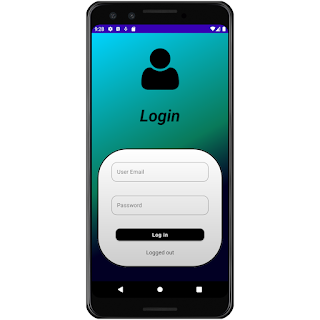Card Animations in Jetpack Compose

I've created a small demo program to show how to use animations in your Android app. This app deals cards from a deck when clicked and returns them to the deck when it is clicked a second time. CardComponents.kt BaseCard @Composable fun BaseCard ( modifier : Modifier = Modifier , elevation : Dp = 0 . dp , content : @Composable () -> Unit ) { val shape = RoundedCornerShape ( 10 . dp ) Card ( modifier = modifier . size ( width = CARD_WIDTH . dp , height = CARD_HEIGHT . dp ) . clip ( shape ) . border ( 2 . dp , Color . Black , shape ) , elevation = elevation , content = content ) } Composable function which is used as a common base for both the card deck and animated cards. Parameters include an optional modifier extension, elevation which will be set so the cards can overlap, and the content lambda. Deck @Composable fun Deck ( modifier : Modifier = Modifier , onClick : () -> Unit ) { BaseC...